This must help you get started with it : Source & Credit & Marc Gravell
The simplest way to get started is simply to write your data:
class Person {
public int Id {get;set;}
public string Name {get;set;}
public Address Address {get;set;}
}
class Address {
public string Line1 {get;set;}
public string Line2 {get;set;}
}
That is a good start, but by itself is not enough for protobuf-net. Unlike XmlSerializer, the member-names are not encoded in the data - instead, you must pick an integer to identify each member. Additionally, to show intent it is necessary to show that we intend this type to be serialized (i.e. that it is a data contract):
[ProtoContract]
class Person {
[ProtoMember(1)]
public int Id {get;set;}
[ProtoMember(2)]
public string Name {get;set;}
[ProtoMember(3)]
public Address Address {get;set;}
}
[ProtoContract]
class Address {
[ProtoMember(1)]
public string Line1 {get;set;}
[ProtoMember(2)]
public string Line2 {get;set;}
}
Since "protocol buffers" is a binary format, protobuf-net is based heavily around the Stream class; this makes it simple to use with a wide variety of implementations. For example, to write to a file:
var person = new Person {
Id = 12345, Name = "Fred",
Address = new Address {
Line1 = "Flat 1",
Line2 = "The Meadows"
}
};
using (var file = File.Create("person.bin")) {
Serializer.Serialize(file, person);
}
This writes a 32 byte file to "person.bin". It might not be obvious in the above, but Serialize is a generic method - the line could also be:
using (var file = File.Create("person.bin")) {
Serializer.Serialize<Person>(file, person);
}
But most of the time we can let the compiler's generic type inference do the work for us.
Deserializing Data
We also need to get out data back!
Person newPerson;
using (var file = File.OpenRead("person.bin")) {
newPerson = Serializer.Deserialize<Person>(file);
}
This reads the data back from "person.bin". Note we need to tell it the type this time (the ), but otherwise the code is very similar.
Update : Download this package