Keep in mind if you're going to use just CSS that:
contain
Scale the image, while preserving its intrinsic aspect ratio (if any),
to the largest size such that both its width and its height can fit
inside the background positioning area.
cover
Scale the image, while preserving its intrinsic aspect ratio (if any),
to the smallest size such that both its width and its height can
completely cover the background positioning area. Contain always fits
the entire image within your viewport, leaving opaque borders on
either the top-bottom or the left-right whenever the ratio of the
background image and browser window are not the same.
Cover always fills the browser window, cutting off some hair or ears
in the process, which is what I personally prefer for most cases. You
can control how your image is aligned within the viewport by using the
background-position property.
This means that using either of these methods will result in the image being scaled proportionally. The only difference being one will cut portions off the image to make it fit, and the other will add white space if the screen resolution doesn't match the aspect ratio of the image.
If your starting image isn't large enough to cover the screen resolution you've indicated (and/or isn't the same aspect ratio), no matter which option you use there will be white space left over.