Simplyfiing I have a created a git branch structure like this:
Generated from:
git init
echo "Hello World" > file1.txt
git add file1.txt
git commit -m "Hello world"
git checkout -b A
echo "This is from A branch" > file2.txt
git add file2.txt
git commit -m "from A branch"
git checkout -b B
echo "This is from B branch" >> file2.txt
git commit -a -m "from B branch"
Now I clone this structure and synchronize master, A and B branches:
git clone /path-to-source/
git checkout -b master remotes/origin/master
git checkout -b A remotes/origin/A
and the cloned repository reflects the source hierarchy:
Now I return to source folder and add something to master and rebase A and B:
cd /path-to-source/
git checkout master
echo "more files" > file3.txt
git add file3.txt
git commit -m "Improved master"
git checkout A
git rebase master
git checkout B
git rebase A
The problem comes when I return to the cloned repository and try to keep this structure. If I just pull the master branch, I get this:

I can go to every branch and update:
git checkout A
git pull
but I get branch trees like this:
The question is, how to keep a clean clone of the repository? It is, I want to obtain this (manipulated graphic) in the cloned repository:

Bonus: If possible, I would like to find a way to keep also commits in the A or B branches like this:
generated from these commands in the source repository:
git checkout A
echo "something" > other.txt
git add other.txt
git commit -m "Other A commit"
git checkout B
git rebase A
NOTE 1: If that helps, cloned repository NEVER commits NOTE 2: You can assume that there is only 1 user commiting to source repository