Possible Duplicate:
Percentage Height HTML 5/CSS
This needs to be a simple one but I why the height specified in percentage for a div is not apply to it.
For example:
<div class="container">
adsf
</div>
CSS:
.container
{
width:80%;
height:50%;
background-color:#eee;
}
When I change height from % to px it works perfectly. % is as valid as px but why only px works and % not. here is the jsfiddle
Edit Though I missed the semicolon after 50% in original question which totally spoiled it. In fact what I intended to ask was why does the 50% does not make it consume the 50% of its container. It only takes its height from its content rather than 50% of its container.