I am going to use "library" in "SHER" application. So I made "library" "is library" and used it in "SHER" app. by adding library:
When I look back, it is red crossed:
I am using the ABS. I had imported all the applications from the downloaded "ABS". Please help me