If you can stick to ImageMagick then it is very simple to solve this:
convert input.gif -coalesce output.png
Otherwise, you will have to consider the different forms of how each GIF frame can be constructed. For this specific type of GIF, and also the other one shown in your other question, the following code works (note that in your earlier question, the accepted answer doesn't actually make all the split parts transparent -- at least with the latest released PIL):
import sys
from PIL import Image, ImageSequence
img = Image.open(sys.argv[1])
pal = img.getpalette()
prev = img.convert('RGBA')
prev_dispose = True
for i, frame in enumerate(ImageSequence.Iterator(img)):
dispose = frame.dispose
if frame.tile:
x0, y0, x1, y1 = frame.tile[0][1]
if not frame.palette.dirty:
frame.putpalette(pal)
frame = frame.crop((x0, y0, x1, y1))
bbox = (x0, y0, x1, y1)
else:
bbox = None
if dispose is None:
prev.paste(frame, bbox, frame.convert('RGBA'))
prev.save('foo%02d.png' % i)
prev_dispose = False
else:
if prev_dispose:
prev = Image.new('RGBA', img.size, (0, 0, 0, 0))
out = prev.copy()
out.paste(frame, bbox, frame.convert('RGBA'))
out.save('foo%02d.png' % i)
Ultimately you will have to recreate what -coalesce does, since it is likely that the code above may not work with certain GIF images.