I'm making a simple game in Java, and trying to load a sprite from the jar file. I'm using the following code to load a sprite:
spriteURL = getClass().getResource("/res/sprites/sprite_fr1.png");
And if I export a jar file and unzip it, the following folders exist:
/res/sprites/sprite_fr1.png
However, when I try and load the image, I catch a NullPointerException, even though, as far as I can tell, the path exists?
What am I doing wrong here?
EDIT: Screenshot below.
All sprites are in the folder 'sprites' as PNG files. I'm calling the method from jeu, not jeu/canvases.
Regards, Ben.