There are two reason I can think of that R will have substituted X. for instances of !.
- I suspect that the labelling you are seeing is due to R's reading of your data. Those column names aren't really syntactically valid and the erroneous character has been replaced by
X.. This happens at the data import stage, so I presume you didn't check how R had read your data in?, or
- You have a vector and the names of that vector are similarly invalid and R has done the conversion.
However, as you haven't made this reproducible it could be anything.
To deal with case 1 above, either edit your data file to contain valid names or pass check.names = FALSE in your read.table() call used to read in the data. Although doing the latter will make it difficult for you to select variable by name without quoting the name fully.
If you have a vector, then you can reset the names again:
> vec <- 1:5
> names(vec) <- paste0("!",LETTERS[1:5])
> vec
!A !B !C !D !E
1 2 3 4 5
> barplot(vec)
Also note that barplot() has a names.arg argument that you can use to pass it the labels to draw beneath each bar. For example:
> barplot(vec, names.arg = paste0("!", letters[1:5]))
which means you don't need to rely on what R has read in/converted for you as you tell it exactly what to label the plot with.
To increase the size of the margin, there are several ways to specify the size but I find setting it in terms of number of lines most useful. You change this via graphical parameter mar, which has the defaults c(5,4,4,2) + 0.1 which correspond to the bottom, left, top, and right margins respectively. Use par() to change the defaults, for example in the code below the defaults are store in op and a much larger bottom margin specified
op <- par(mar = c(10,4,4,2) + 0.1)
barplot(vec, names.arg = paste0("!", letters[1:5]), las = 2)
par(op) ## reset
The las = 2 will rotate the bar labels 90 degrees to be perpendicular to the axis.