I have a simple problem when I want to add tabs in my jpanel. The alignment of the tabs get horizontal instead of vertical, wich looks like crap =/.
It looks like this:
If I discard the panel instead and add the tabbedPane directly to the frame, everything works fine.
If you uncomment the three lines of code and remove the getContentPane().add(jtp); you can reproduce my probleme.
working Code:
public class TabbedPane extends JFrame
{
public TabbedPane()
{
setTitle("Tabbed Pane");
setSize(300, 300); // set size so the user can "see" it
JTabbedPane jtp = new JTabbedPane();
// JPanel panel = new JPanel();//uncomment all three lines
// panel.add(jtp);
// getContentPane().add(panel);
getContentPane().add(jtp);//remove me
JPanel jp1 = new JPanel();// This will create the first tab
JPanel jp2 = new JPanel();// This will create the second tab
JLabel label1 = new JLabel();
label1.setText("This is Tab 1");
jp1.add(label1);
jtp.addTab("Tab1", jp1);
jtp.addTab("Tab2", jp2);
JButton test = new JButton("Press");
jp2.add(test);
setVisible(true); // otherwise you won't "see" it
}
public static void main(String[] args)
{
TabbedPane tab = new TabbedPane();
}
}
Thanks a lot!