I have these images to compare with each other. However, there are too many blacks that I think I can crop out to make comparison more effective.
What I want to do is crop Mars. Rectangle or round whichever may yield better results when compared. I was worrying that if the cropping would result to images of different sizes, comparison wouldn't work out as well as expected? Ideas how to do it and sample codes if possible? Thanks in advance
UPDATE: Tried using cvHoughCircles() it won't detect the planet :/