Ok, I've almost solved the problem (I'm answering my own question because it may help others with the same problem as mine).
The problem remains for spinners, DatePickers etc.
For the AlertDialogs I do something like this:
AlertDialog.Builder builder = new AlertDialog.Builder(MyActivity.this, AlertDialog.THEME_HOLO_LIGHT);
//Then I do what I need with the builder (except for setTitle();
LayoutInflater inflater = getLayoutInflater();
View view=inflater.inflate(R.layout.dialog_custom_title, null);
TextView title = (TextView)view.findViewById(R.id.myTitle);
title.setText("Title I want to show");
builder.setCustomTitle(view);
AlertDialog alert = builder.create();
alert.show();
dialog_custom_titile.xml :
<RelativeLayout xmlns:android="http://schemas.android.com/apk/res/android"
xmlns:tools="http://schemas.android.com/tools"
android:layout_width="match_parent"
android:layout_height="match_parent"
android:background="#044592" >
<TextView
xmlns:android="http://schemas.android.com/apk/res/android"
android:id="@+id/myTitle"
android:layout_width="fill_parent"
android:textSize="20dp"
android:layout_height="70dp"
android:layout_marginLeft="25dp"
android:paddingTop="22dp"
android:textColor="@android:color/white"
android:textStyle="bold" />
</RelativeLayout>
for the Activities that I want to look like Dialogs I do like this:
I declare them in the Manifest.xml as follows:
<activity
android:name="com.aveschini.AnotherActivity"
android:screenOrientation="portrait"
android:label="My Dialog"
android:theme="@style/MyDialog"
android:windowSoftInputMode="adjustPan" />
then, in the res/values/styles.xml file I do like this:
<style name="AppTheme" parent="android:Theme.Holo.Light" />
<style name="MyDialog" parent="android:Theme.Holo.Light.Dialog">
<item name="android:windowTitleStyle">@style/DialogWindowTitle</item>
</style>
<style name="DialogWindowTitle">
<item name="android:textAppearance">@style/TextAppearance.DialogWindowTitle</item>
<item name="android:background">#044592</item>
</style>
<style name="TextAppearance.DialogWindowTitle" parent="android:TextAppearance">
<item name="android:textColor">@android:color/white</item>
<item name="android:textStyle">bold</item>
<item name="android:textSize">20sp</item>
</style>
I still get the light blue divider between the title and the body... still working on it.
As already said, I still don't know how to deal with Spinners, DatePicker, etc...
That's the result:
AlertDialog:
And an Activity with the look of a dialog: