The following servlet creates a directory named Shared and then copies the video into this directory.Next it presents the link,to download this video. But when I click the link,nothing happens. Why is this ?
@Override
protected void doGet(HttpServletRequest request, HttpServletResponse response)
throws ServletException, IOException {
response.setContentType("text/html");
PrintWriter writer = response.getWriter();
String path = request.getServletContext().getRealPath("/") + "Shared/" + "sweet-love-story-that-might-make-your-day[www.savevid.com].3gp";
path = path.replace("\\","/");
try {
File f = new File(request.getServletContext().getRealPath("/") + "Shared/");
if(!f.exists()) {
f.mkdir();
// now copy the animation to this directory
} else {
System.out.println("directory already made");
}
writer.println("<html> <head> <title> </title> </head>");
writer.println("<body>");
writer.println("<a href=\"file:///" + path + "\"" + ">Click to download</a>");
writer.println("</body>");
writer.println("</html>");
}catch(Exception exc) {
exc.printStackTrace();
}
}
Ironically when I write a html that is in the same directory as the video (in Shared) I am able to download/see the video. Why doesn't the link work when I access it via localhost ?

(I am using Tomcat)
**Note: The statement request.getServletContext().getRealPath("/") prints W:\UnderTest\NetbeansCurrent\App-1\build\web**
The following are the snapshots of html accessed from localhost and locally respectively.
and
