I am using Cairo setting as
CairoPDF(file = "test2.pdf", width = 8.3, height = 11.7)
and theme setting is like this:
mytheme<-theme_bw() +
theme(plot.title = element_text(lineheight=.8, face="bold"),
text=element_text(size=11, family="Times New Roman"))+
theme(panel.border = element_rect(linetype = "dashed",
colour = "black"))+
theme(plot.margin = unit(c(1,1.5,1,1.5), "inches"))
I guess, this is a problem with my theme setting for ggplot. please give advice to fix it. Thanks.