it is my first question in Stackoverflow. I have collected pages from here so much and didn't solved my problem. My problem is sometimes (not always) jframe i have created, appear not same with size I have set in properties. I use Netbeans 7.1.2 and only do drag n drop for GUI making. I can't do GUI coding yet. This is the picture for example
My window component looks like cropped. The size when run and size in properties (minimumsize and preferredsize) is different. This happened both with Free Design or Absolute Design. What is the problem of this? Do you know what usual problem with this? I don't know what happen. How do I can solve this? I am sorry for mistakes. Thank you.
I don't know where the error from the code but this is that frame's code:
@SuppressWarnings("unchecked")
// <editor-fold defaultstate="collapsed" desc="Generated Code">
private void initComponents() {
jButton4 = new javax.swing.JButton();
jSeparator1 = new javax.swing.JSeparator();
btBack = new javax.swing.JButton();
jButton5 = new javax.swing.JButton();
jLabel1 = new javax.swing.JLabel();
btNext = new javax.swing.JButton();
jLabel10 = new javax.swing.JLabel();
jLabel2 = new javax.swing.JLabel();
jSeparator2 = new javax.swing.JSeparator();
jLabel3 = new javax.swing.JLabel();
jLabel4 = new javax.swing.JLabel();
jLabel5 = new javax.swing.JLabel();
jLabel6 = new javax.swing.JLabel();
jLabel7 = new javax.swing.JLabel();
lbJudul = new javax.swing.JLabel();
jPanel1 = new javax.swing.JPanel();
jButton4.setIcon(new javax.swing.ImageIcon(getClass().getResource("/otodidak/gambar/logomati.png"))); // NOI18N
jButton4.setToolTipText("Tutup Otodidak");
jButton4.addActionListener(new java.awt.event.ActionListener() {
public void actionPerformed(java.awt.event.ActionEvent evt) {
jButton4ActionPerformed(evt);
}
});
setDefaultCloseOperation(javax.swing.WindowConstants.DISPOSE_ON_CLOSE);
setTitle("Otodidak");
setAlwaysOnTop(true);
setLocationByPlatform(true);
setPreferredSize(new java.awt.Dimension(787, 410));
setResizable(false);
getContentPane().setLayout(new org.netbeans.lib.awtextra.AbsoluteLayout());
getContentPane().add(jSeparator1, new org.netbeans.lib.awtextra.AbsoluteConstraints(48, 53, 689, -1));
btBack.setIcon(new javax.swing.ImageIcon(getClass().getResource("/otodidak/gambar/backlogo2.png"))); // NOI18N
btBack.setToolTipText("Kembali");
btBack.addMouseListener(new java.awt.event.MouseAdapter() {
public void mouseClicked(java.awt.event.MouseEvent evt) {
btBackMouseClicked(evt);
}
});
btBack.addActionListener(new java.awt.event.ActionListener() {
public void actionPerformed(java.awt.event.ActionEvent evt) {
btBackActionPerformed(evt);
}
});
getContentPane().add(btBack, new org.netbeans.lib.awtextra.AbsoluteConstraints(224, 340, 130, -1));
jButton5.setIcon(new javax.swing.ImageIcon(getClass().getResource("/otodidak/gambar/logomati.png"))); // NOI18N
jButton5.setToolTipText("Tutup Otodidak");
jButton5.addActionListener(new java.awt.event.ActionListener() {
public void actionPerformed(java.awt.event.ActionEvent evt) {
jButton5ActionPerformed(evt);
}
});
getContentPane().add(jButton5, new org.netbeans.lib.awtextra.AbsoluteConstraints(718, 358, 46, -1));
jLabel1.setIcon(new javax.swing.ImageIcon(getClass().getResource("/otodidak/gambar/synapticwvdial.png"))); // NOI18N
getContentPane().add(jLabel1, new org.netbeans.lib.awtextra.AbsoluteConstraints(388, 65, 348, 264));
btNext.setIcon(new javax.swing.ImageIcon(getClass().getResource("/otodidak/gambar/nextlogo2.png"))); // NOI18N
btNext.setToolTipText("Lanjut");
btNext.addMouseListener(new java.awt.event.MouseAdapter() {
public void mouseClicked(java.awt.event.MouseEvent evt) {
btNextMouseClicked(evt);
}
});
getContentPane().add(btNext, new org.netbeans.lib.awtextra.AbsoluteConstraints(396, 340, 130, 48));
jLabel10.setFont(new java.awt.Font("Ubuntu", 1, 48)); // NOI18N
jLabel10.setText("1");
getContentPane().add(jLabel10, new org.netbeans.lib.awtextra.AbsoluteConstraints(48, 68, 36, 40));
jLabel2.setFont(new java.awt.Font("Ubuntu", 0, 24)); // NOI18N
jLabel2.setText("Instal Aplikasi wvdial");
getContentPane().add(jLabel2, new org.netbeans.lib.awtextra.AbsoluteConstraints(90, 80, -1, 24));
getContentPane().add(jSeparator2, new org.netbeans.lib.awtextra.AbsoluteConstraints(50, 116, 216, 18));
jLabel3.setFont(new java.awt.Font("Ubuntu", 0, 16)); // NOI18N
jLabel3.setText("1) Buka Synaptic.");
getContentPane().add(jLabel3, new org.netbeans.lib.awtextra.AbsoluteConstraints(56, 132, 368, 26));
jLabel4.setFont(new java.awt.Font("Ubuntu", 0, 16)); // NOI18N
jLabel4.setText("3) Klik kanan wvdial, pilih mark for Installation. ");
getContentPane().add(jLabel4, new org.netbeans.lib.awtextra.AbsoluteConstraints(56, 207, 346, -1));
jLabel5.setFont(new java.awt.Font("Ubuntu", 0, 16)); // NOI18N
jLabel5.setText("2) Ketik wvdial. ");
getContentPane().add(jLabel5, new org.netbeans.lib.awtextra.AbsoluteConstraints(56, 170, 346, -1));
jLabel6.setFont(new java.awt.Font("Ubuntu", 0, 16)); // NOI18N
jLabel6.setText("4) Biarkan Synaptic menginstalkan wvdial. ");
getContentPane().add(jLabel6, new org.netbeans.lib.awtextra.AbsoluteConstraints(56, 244, 346, -1));
jLabel7.setFont(new java.awt.Font("Ubuntu", 0, 16)); // NOI18N
jLabel7.setText("Catatan: internet harus menyala.");
getContentPane().add(jLabel7, new org.netbeans.lib.awtextra.AbsoluteConstraints(58, 292, 298, 22));
lbJudul.setFont(new java.awt.Font("Dialog", 1, 24)); // NOI18N
lbJudul.setForeground(new java.awt.Color(254, 254, 254));
lbJudul.setHorizontalAlignment(javax.swing.SwingConstants.CENTER);
lbJudul.setText("Cara Menginstal Smartfren AC682");
getContentPane().add(lbJudul, new org.netbeans.lib.awtextra.AbsoluteConstraints(117, 12, 578, -1));
jPanel1.setBackground(new java.awt.Color(1, 1, 1));
getContentPane().add(jPanel1, new org.netbeans.lib.awtextra.AbsoluteConstraints(0, -2, 788, 50));
pack();
Not whole the code, but maybe useful. Thank you for all you attentions...