I am trying to use the thinkgear.dll library to connect with a NeuroSky Mindset.
The developer tools include a ThinkGear.java class, which is a wrapper around the thinkgear.dll. The dll is only 32 bit compatible. I get a Can't load IA 32-bit .dll on a AMD 64-bit platform error when trying to run the program. This is only going to be run on my computer, not distributed. I've read that I have to run the jre in 32 bit mode or something?
Also, I am not sure I have set up the library to reference it properly. How should I do that, starting with a brand new project, where should I put the dll and thinkgear.java to be able to use the methods in my NeuroSkyApp class? Sorry, I am very new to java, I don't really understand all of this yet.
Here is a screenshot of what I have in Eclipse: