I am trying to open a project in VS 2008 and my domain account it in the administrator group. I get this message:
"Unable to open the Web site 'http://locahost'. To access Web sites on thie local IIS Web server, you must run Visual Studio under an Administrator account in order to have access to the IIS metabase. Alternatively, instll FrontPage Server Extensions (FPSE) and then grant FPSE access to users who will run Visual Studio"
Any body know what I need to do to fix this problem. I have tried modifying the shortcut to run as administrator but shouldn't have to do that if I am an admin on my machine.