I am writing an app which displays a simple Apple Map across most of the screen. However, when I compare the speed of scrolling, there is a significant slow-down comparative to the native Apple Maps which come with iOS 6.
In my investigation of why, I noticed that the Facebook App (which also uses Apple Maps), the same performance hit is present.
This is most noticeable on iPhone 4 with iOS 6.
Does anyone know of a special view-related performance enhancing step or set of steps which I need to take to increase performance? I would like my maps to move as fluidly as the Apple Maps app.