I am developing a PhoneGap app with jQueryMobile. My problem is the listview is not displaying correctly on the albums page, but is on the home page. I am using the same data-theme for both.
Question: Why is the listview on the second page not displaying correctly (background, font, icon)?
Research:
- jQueryMobile documentation on thumbnail listviews (what I'm trying to accomplish)
- jQueryMobile documentation on
listviewapi - Google searched and found a tutorial on how to do this (no change)
Code for album page
<div data-role="page" id="albums" data-url="albums" data-theme="a">
<div data-role="header">
<a href="#home" data-role="button" data-corners="true" data-shadow="true">Back</a>
<h1>Albums</h1>
<button id="albums-refresh">Refresh</button>
</div>
<div data-role="content">
<ul id="albums-content" data-role="listview" data-inset="true"></ul>
</div>
</div>
jQuery function to dynamically populate the listview
Load: function () {
$("#albums-content").empty();
$.ajax({type: "GET", url: "https://itunes.apple.com/lookup?id=356541460&entity=album", data: {get_param: "results"}, dataType: "json", success: function (data) {$.each(data, function (index, element) {$.each(this, function (index, element) {if (element.wrapperType === "collection") {$("#albums-content").append("<li><a id='a-" + index + "' href='#album-details'><img src='" + element.artworkUrl100 + "' />" + element.collectionName + "</a>"); $("#a-" + index).bind('click', function (index) {Albums.AlbumID = index; }); }}); }); }});
}
PhoneGap Debug:
Album page Note that the purple background and orange text is not there, though you can see a faint hint of the listview drop shadow below the second album.