I´m using the MMP:PF in a c#/xaml application and provide my own control elements to handle the player.
Thats why i would like to hide/disable its own native controls that appear on the bottom. ( And in the middle of the screen on screenshot, this one´s just using a theme )
Does anybody know how to do that? I didnt manage to find a property for that.