I need to export varbinary data to file. But, when I do it using Column Transformations in SSIS, the exported files are corrupt. There are few junk characters at the start of the file. On removing them, the file opens fine.
A similar post for BCP, says that these characters specify the data length.
Would like to know how to address this issue in SSIS?
Thanks