I am trying to implement a simple drawable view. Right now I am using Path's quadTo method to draw a smooth line.
And the result like this :
I don't know how can draw a line small gradually when user move his finger fast. The same with this example :
Do you know how can I get this result ? (any way, engine or open source). Right now, I am thinking about implement my own "quadTo" method. But I think it is gonna be slow (or it over my ability). Because it is a native method on Android SDK.
Thank you for any help.
this is my implement for my simple drawable view for anyone who need it:
public class TestView extends LinearLayout{
private static final String TAG = "TestView";
private PointF previousPoint;
private PointF startPoint;
private PointF currentPoint;
private static final float STROKE_WIDTH = 5f;
private static final float HALF_STROKE_WIDTH = STROKE_WIDTH / 2;
private Paint paint = new Paint(Paint.ANTI_ALIAS_FLAG);
private Paint paintBm = new Paint(Paint.ANTI_ALIAS_FLAG);
private Bitmap bmp;
private Canvas canvasBmp;
private Path path;
private int paintSize = 25;
public TestView(Context context, AttributeSet attrs) {
super(context, attrs);
this.setWillNotDraw(false);
paint.setAntiAlias(true);
paint.setStyle(Paint.Style.STROKE);
paint.setStrokeJoin(Paint.Join.ROUND);
paint.setStrokeCap(Paint.Cap.ROUND);
paint.setStrokeWidth(STROKE_WIDTH);
paint.setColor(Color.BLACK);
//paint.setAlpha(100);
paintBm.setAntiAlias(true);
paintBm.setStyle(Paint.Style.STROKE);
paintBm.setStrokeJoin(Paint.Join.ROUND);
paintBm.setStrokeCap(Paint.Cap.ROUND);
paintBm.setStrokeWidth(STROKE_WIDTH);
paintBm.setColor(Color.BLACK);
paintBm.setAlpha(100);
path = new Path();
//paint.setPathEffect(new CornerPathEffect(2));
}
public TestView(Context context) {
super(context);
// TODO Auto-generated constructor stub
paint.setAntiAlias(true);
paint.setStyle(Paint.Style.STROKE);
paint.setStrokeJoin(Paint.Join.ROUND);
paint.setStrokeCap(Paint.Cap.ROUND);
paint.setStrokeWidth(STROKE_WIDTH);
paint.setColor(Color.BLACK);
path = new Path();
//paint.setPathEffect(new CornerPathEffect(2));
}
@Override
protected void onLayout(boolean changed, int left, int top, int right,
int bottom) {
// TODO Auto-generated method stub
super.onLayout(changed, left, top, right, bottom);
if(bmp == null){
bmp = Bitmap.createBitmap(right-left,bottom-top,Bitmap.Config.ARGB_8888);
canvasBmp = new Canvas(bmp);
}
}
@Override
public boolean onTouchEvent(MotionEvent event) {
//printSamples(event);
switch (event.getAction()) {
case MotionEvent.ACTION_DOWN:
currentPoint = new PointF(event.getX(), event.getY());
previousPoint = currentPoint;
startPoint = previousPoint;
path.reset();
break;
case MotionEvent.ACTION_MOVE:
startPoint = previousPoint;
previousPoint = currentPoint;
currentPoint = new PointF(event.getX(), event.getY());
int historySize = event.getHistorySize();
for(int i = 0; i < historySize; i++){
}
drawLine(canvasBmp, path, paint, previousPoint, currentPoint);
//path.moveTo(currentPoint.x, currentPoint.y);
break;
case MotionEvent.ACTION_UP:
startPoint = previousPoint;
previousPoint = currentPoint;
currentPoint = new PointF(event.getX(), event.getY());
drawLine(canvasBmp, path, paint, previousPoint, currentPoint);
paintSize = 25;
break;
default:
break;
}
invalidate();
return true;// super.onTouchEvent(event);
}
@Override
protected void onDraw(Canvas canvas) {
Log.v("pichan", "dasd");
//canvas.drawBitmap(bmp, 0,0, null);
//canvas.drawColor(Color.BLUE);
//canvas.drawPath(path, paint);
canvas.drawBitmap(bmp, 0, 0, paintBm);
}
private void drawLine(Canvas canvas, Path path, Paint paint, PointF start, PointF end)
{
PointF mid1 = midPoint(previousPoint, startPoint);
PointF mid2 = midPoint(end, start);
path.reset();
paint.setStrokeWidth(paintSize);
path.moveTo(mid1.x, mid1.y);
path.quadTo(previousPoint.x, previousPoint.y, mid2.x, mid2.y);
canvas.drawPath(path, paint);
//canvas.
//paintSize -= 1;
}
private PointF midPoint(PointF p1, PointF p2)
{
return new PointF((p1.x + p2.x) / 2.0f , (p1.y + p2.y) * 0.5f);
}
}