I just started using Blender yesterday so please go easy. I'm using Blender 2.64a on OS X.
I created this scene: a single plane and a playing card (a flattened cube).
The top and bottom faces of cube each have their own material and texture (the card face images). In the example render I simply duplicated a card and then rotated it so that I could see its "back".
The back texture is inverted while the front face is correct. I'm obviously doing something wrong.
I haven't changed any other settings.
Thank you in advance, CS