A curious question:
How does the well-known "Process is terminated due to StackOverflowException" screen appear if the stack for the current process is full? Is it the runtime saving some registers for its graceful degradation or it's an internal trick that could possibly run another temp process displaying this screen?
P.S. Knowing a possible answer to this question could help someone to build his own "graceful degradation (assuming a very limited functionality of showing such a message)" mechanism from similar critical failure situations.