They are not controls at all. Most of what you see on that dialog is what I call "pseudo controls", that is painted bits that look and operate as controls, but which do not have system windows. You can see this by using a Spy tool to find the (non-existent) system windows.
You can achieve this yourself with Graphics.DrawText and ControlPaint.DrawXXX, where XXX I'm not sure of. Maybe Border, or 3DBorder?
Here's a cheap and dirty example. I used the WinForms Label control because it was easy.
using System;
using System.Drawing;
using System.Windows.Forms;
public class Form1 : Form
{
[STAThread]
static void Main()
{
Application.EnableVisualStyles();
Application.SetCompatibleTextRenderingDefault(false);
Application.Run(new Form1());
}
public Form1()
{
ClientSize = new Size(400, 200);
Controls.Add(new LineLabel { Text = "Edit signature", Location = new Point(10, 10), Anchor = AnchorStyles.Left | AnchorStyles.Right, Width = 380 });
}
}
public class LineLabel : Label
{
protected override void OnPaint(PaintEventArgs e)
{
base.OnPaint(e);
SizeF textSize = e.Graphics.MeasureString(this.Text, this.Font);
int leftWidth = (int)(textSize.Width + 2);
Rectangle bounds = new Rectangle(leftWidth, Height / 2 - 4, Bounds.Width - leftWidth, 2);
ControlPaint.DrawBorder(e.Graphics, bounds, Color.DarkGray, ButtonBorderStyle.Solid);
}
}