I want to mimic "zooming in" on a view. The larger view will be added as a subview to the smaller view's superview, and the larger view should look as if it is zooming in from the smaller view. Given the rect of the smaller view fromRect and the final frame of the zoomed in larger view finalRect, what would be the proper transform?
I imagine the method signature would be like the following, with view being the superview. I wrote this up to help myself, but cannot figure it out yet.
-(CGAffineTransform) translatedAndScaledTransformUsingViewRect:(CGRect)viewRect fromRect:(CGRect)fromRect inView:(UIView*) view
{
//calculate the scaling based on the final frame of viewToBeStretched (viewRect) vs the "fromRect"
CGFloat scaleX = ?, scaleY = ?;
CGAffineTransform scaleTransform = CGAffineTransformMakeScale(scaleX, scaleY);
//use translation instead of modifying the view's center, since frame changes with transforms are no good
CGFloat translationX = ?, translationY =?;
CGAffineTransform translationTransform = CGAffineTransformMakeTranslation(translationX, translationY);
CGAffineTransform final = CGAffineTransformConcat(scaleTransform, translationTransform);
return final;
}