Hi I have a lot of packages, classes & interfaces in one project in eclipse, I want to move or migrate all these to another project, And then I need to change the name of the packages according to the new project, Is there any shorcut in eclipse to do this? or simply I need to create one by one all the packages and classes (copy paste), Any help on this?
Thanks in advance.