I'm looking for FREE (or cheap) addons to visual studio 2012 to:
add line numbers to a procedure, class or entire project
add exception management to a code block or sub (parametrized exception code if possible)
I'm using mz-tools for both things on visual studio 2010, but the mz-tools license i have won't upgrade to the visual studio 2012 and i don't want to pay another $70 for 2 functions (i'm noy using other mz-tools tools)
thank you very much!
Update:
I don't want to see the file line numbers, I want to see the code-in line numbers, like those:
20: Dim sw As IO.StreamWriter = IO.File.AppendText(".\debug.log")
30: Dim s As String
40: s = DateTime.Now.ToString
50: sw.Write(s)
60: sw.WriteLine()
70: sw.Close()