I have 6 JButtons on my GUI all have images on it, when I compile and run the code, all images on JButtons show up perfectly but in runnable JAR file, images on JButtons are not showing up.. how do I fix this problem?
I used this method in my code to show icons on JButtons
ImageIcon SettingsIc = new ImageIcon("bin/images/settings.png");
jb1 = new JButton(SettingsIc);
jb1.setFocusPainted( false );
//jb1.setBorderPainted(false);
jb1.setContentAreaFilled(false);
This is how my GUI looks when I compile my code in Eclipse

This is how my GUI looks after executing Runnable JAR file