I am trying to customize the look of an EditText but I am failing to do so... I would like to have the textfield in rounded borders with a graphic icon to the left (so the icon would be inside the borders too, next to the edittext). Could somebody please explain me how I could achieve this? Do I need to draw the border as a shape or is there some property for this? Thanks a lot!
Asked
Active
Viewed 3.7k times
12
-
1For rounded corners this will work for you http://stackoverflow.com/questions/3646415/how-to-create-edittext-with-rounded-corners have a look – vinay kumar Jan 30 '13 at 06:59
-
For icon to the left side of the edit text, you can group the icon and edit text in a single layout in my sense linear layout with horizontal orientation work to this. – vinay kumar Jan 30 '13 at 07:01
-
@Fygo I may be mistaken but your Q sounds to me as if you want to achieve this for all EditText fields in your app, or at least to those "of a kind". If my assumption is right, you'll want to create a style from the other suggestions and simply apply that. – class stacker Jan 30 '13 at 07:14
-
Thanks for the suggestions, guys. I will actually need this only for 2 fields so no theme is necessary. However, I will definitely check out asap how to create custom themes. (I am quite a noob at the moment, my first day playing with the android sdk) – Fygo Jan 30 '13 at 07:46
2 Answers
9
Try like this
<EditText
android:id="@+id/rLastName"
android:layout_width="fill_parent"
android:layout_height="wrap_content"
android:background="@drawable/editbox"
android:hint="@string/lname"
android:padding="5dip"
android:singleLine="true"
android:textColor="#999999"
android:textSize="14dip"
android:drawableLeft="@drawable/ic_launcher" />
Drawable left the icon will be set in left side
You can try this link for rounded corners link
-
Thanks a lot, works perfect! So if I understand it correctly, once I assign the 'background' property it also removes the blue line under the EditText from the theme? – Fygo Jan 30 '13 at 07:40
1
-
1Thanks for this, even if I wanted to accomplish this purely by XML, it was an interesting example! – Fygo Jan 30 '13 at 07:42