You can create i18n switcher following The set_language redirect view but first, you better set up translation(English and French) following my answer and you can see my question and my answer explaining how to create i18n switcher for Django Admin. *I use Django 4.2.1.
Then, add path("i18n/", include("django.conf.urls.i18n")) to urlpatterns in core/settings.py as shown below. *You should not include path("i18n/", include("django.conf.urls.i18n")) in i18n_patterns() to work correctly according to the doc:
# "core/settings.py"
from django.contrib import admin
from django.urls import path, include
from django.conf.urls.i18n import i18n_patterns
urlpatterns = i18n_patterns(
path('admin/', admin.site.urls),
path("my_app1/", include('my_app1.urls')),
)
# ↓ ↓ ↓ ↓ ↓ ↓ ↓ ↓ ↓ ↓ ↓ Here ↓ ↓ ↓ ↓ ↓ ↓ ↓ ↓ ↓ ↓ ↓
urlpatterns += [
path("i18n/", include("django.conf.urls.i18n"))
]
Then, add <form action="{% url 'set_language' %}" ...>...</form> to templates/index.html as shown below:
{% "templates/index.html" %}
{% load i18n %}
{% ↓ ↓ ↓ ↓ ↓ ↓ ↓ ↓ ↓ ↓ ↓ ↓ ↓ ↓ ↓ Here ↓ ↓ ↓ ↓ ↓ ↓ ↓ ↓ ↓ ↓ ↓ ↓ ↓ ↓ ↓ %}
<form action="{% url 'set_language' %}" method="post">{% csrf_token %}
<input name="next" type="hidden" value="{{ redirect_to }}">
<select name="language">
{% get_current_language as LANGUAGE_CODE %}
{% get_available_languages as LANGUAGES %}
{% get_language_info_list for LANGUAGES as languages %}
{% for language in languages %}
<option value="{{ language.code }}"{% if language.code == LANGUAGE_CODE %} selected{% endif %}>
{{ language.name_local }} ({{ language.code }})
</option>
{% endfor %}
</select>
<input type="submit" value="Go">
</form>
{% ↑ ↑ ↑ ↑ ↑ ↑ ↑ ↑ ↑ ↑ ↑ ↑ ↑ ↑ ↑ Here ↑ ↑ ↑ ↑ ↑ ↑ ↑ ↑ ↑ ↑ ↑ ↑ ↑ ↑ ↑ %}
{% translate "Hello" %} {% trans "World" %}
Now, you can switch English to French as shown below:

And, you can switch French to English as shown below: