this is what I have in xml file
<SearchView
android:id="@+id/searchView1"
android:layout_width="fill_parent"
android:layout_height="fill_parent"
android:iconifiedByDefault="false">
</SearchView>
This is how its looks on device
But I want this think to look like this:

How to do that ? Is that possible with searchView or I should use EditText with image inside ?
P.S: Searchview is not in action bar