For the first case you can use a simple GridLayout on the JPanel with 3 Rows each having a separate JPanel with FlowLayout having constraints, FLowLayout.LEFT. Have a look at this code example :
import java.awt.*;
import javax.swing.*;
public class ExampleLayout
{
private void displayGUI()
{
JFrame frame = new JFrame("Example Layout");
frame.setDefaultCloseOperation(JFrame.DISPOSE_ON_CLOSE);
JPanel contentPane = new JPanel();
contentPane.setLayout(new GridLayout(0, 1, 5, 5));
JPanel topPanel = new JPanel();
topPanel.setLayout(new FlowLayout(FlowLayout.LEFT, 5, 5));
JRadioButton rbut1 = new JRadioButton("RadioButton 1", false);
JTextField tfield1 = new JTextField(10);
JButton button1 = new JButton("Button 1");
topPanel.add(rbut1);
topPanel.add(tfield1);
topPanel.add(button1);
JPanel middlePanel = new JPanel();
middlePanel.setLayout(new FlowLayout(FlowLayout.LEFT, 5, 5));
JRadioButton rbut2 = new JRadioButton("RadioButton 2", false);
JTextField tfield2 = new JTextField(10);
JButton button2 = new JButton("Button 2");
middlePanel.add(rbut2);
middlePanel.add(tfield2);
middlePanel.add(button2);
JPanel bottomPanel = new JPanel();
bottomPanel.setLayout(new FlowLayout(FlowLayout.LEFT, 5, 5));
JCheckBox cbox = new JCheckBox("CheckBox 1", false);
bottomPanel.add(cbox);
contentPane.add(topPanel);
contentPane.add(middlePanel);
contentPane.add(bottomPanel);
frame.setContentPane(contentPane);
frame.pack();
frame.setLocationByPlatform(true);
frame.setVisible(true);
}
public static void main(String... args)
{
EventQueue.invokeLater(new Runnable()
{
@Override
public void run()
{
new ExampleLayout().displayGUI();
}
});
}
}
OUTPUT :
And for the Second case, simply add first two components to the JPanel having default Layout. And for the third components, simply add components on to a JPanel having GridBagLayout, with no constraints.
EDIT #1 :
Or you can use this approach, for your second block.
import java.awt.*;
import javax.swing.*;
public class ExampleLayout
{
private void displayGUI()
{
JFrame frame = new JFrame("Example Layout");
frame.setDefaultCloseOperation(JFrame.DISPOSE_ON_CLOSE);
JPanel contentPane = new JPanel();
contentPane.setLayout(new BorderLayout(5, 5));
JPanel basePanel = new JPanel();
basePanel.setLayout(new GridLayout(0, 1, 5, 5));
JPanel topPanel = new JPanel();
//topPanel.setLayout(new FlowLayout(FlowLayout.LEFT, 5, 5));
JLabel label1 = new JLabel("Label 1", JLabel.CENTER);
JRadioButton rbut1 = new JRadioButton("RadioButton 1", false);
topPanel.add(label1);
topPanel.add(rbut1);
JPanel middlePanel = new JPanel();
middlePanel.setLayout(new GridBagLayout());
JButton button1 = new JButton("Button 1");
middlePanel.add(button1);
basePanel.add(topPanel);
basePanel.add(middlePanel);
contentPane.add(basePanel, BorderLayout.PAGE_START);
frame.setContentPane(contentPane);
frame.pack();
frame.setLocationByPlatform(true);
frame.setVisible(true);
}
public static void main(String... args)
{
EventQueue.invokeLater(new Runnable()
{
@Override
public void run()
{
new ExampleLayout().displayGUI();
}
});
}
}