I am developing a web application with a heavy front-end approach. By using Dojo and the AMD-way, I currently have testing screens which may easily load over a hundred different javascript files.
When I want to debug for any specific problem, or verify if I am seeing an old version of a specific file, I find it really hard to find my files in the Sources tab in the Chrome Developer Tools.
Is there any shortcut or action I can make that will let me type the name of a file and will take me to the source of that file?