Disclaimer: This is not provided as a concrete answer, but rather to prove a point of the helpfulness of a SSCCE...
GridLayout constructor is GridLayout(int rows,int cols) (The reason I mention it is as @AndrewThompson said in his answer seems like you might have mixed up the parameters of rows/cols for the LayoutManager). Thus 4,0 will give us 4 rows and a variable amount of columns.
When I add 4 labels I get 4 rows and 1 coloumn (as expected):
when you add 5 labels I get 3 rows and 2 coloumns each having 2 items except for the last which has 1:

IMO this is expected GridLayout must honor column/row count >0 (anything less than 0 and the LayoutManager calculates the amount), thus if we add more components than the rows allowed it creates a new coloumn >0 but also >1 as 0 and 1 perform the same. Thus it creates 2 coloums now when we fill a Grid thats 4x0 with 5 components, we expect the 2 components on each line ( for each coloums) and the remaining on the last row (not necessarily the last row depending on the amount of components i.e 8 would fill it to the last row as now its 4x2 but adding 9 components would cause a GridLayout of 4x3 - filling all coloumns of the row before going to the new row)
Please post an SSCCE which re-inacts the problem or else we are just guessing here is my example I made which shows different behavior than what you said/get:
import java.awt.GridLayout;
import javax.swing.JFrame;
import javax.swing.JLabel;
import javax.swing.SwingUtilities;
public class Test {
public Test() {
JFrame frame = new JFrame();
frame.setDefaultCloseOperation(JFrame.DISPOSE_ON_CLOSE);
GridLayout layout = new GridLayout(4, 0);
frame.setLayout(layout);
for (int i = 0; i < 5; i++) {
frame.add(new JLabel(String.valueOf(i + 1)));
}
frame.pack();
frame.setVisible(true);
}
public static void main(String[] args) {
//Create Swing components on EDT
SwingUtilities.invokeLater(new Runnable() {
@Override
public void run() {
new Test();
}
});
}
}