I actually was looking for something similar, ended up creating a UserControl. Here is what mine looks like:
And this is what the Xaml code looks like:
<Popup
x:Name="bingMapsFlyout"
IsLightDismissEnabled="True"
>
<Popup.ChildTransitions>
<TransitionCollection>
<PaneThemeTransition/>
</TransitionCollection>
</Popup.ChildTransitions>
<Canvas
x:Name="contentFlyoutPanel"
Height="126"
Width="259"
>
<Rectangle HorizontalAlignment="Left" Height="45.035" VerticalAlignment="Top" Width="20.552" RenderTransformOrigin="0,1" UseLayoutRounding="False" d:LayoutRounding="Auto" Fill="#FF252525" Opacity="0.6" Canvas.Left="26.902" Canvas.Top="26.128">
<Rectangle.Clip>
<RectangleGeometry Rect="20.761,-7.16,21.378,58.646">
<RectangleGeometry.Transform>
<CompositeTransform CenterY="-7.6496992111206055" CenterX="20.250661849975586" Rotation="-3.03122615814209" SkewX="-21.284000396728516"/>
</RectangleGeometry.Transform>
</RectangleGeometry>
</Rectangle.Clip>
<Rectangle.RenderTransform>
<CompositeTransform SkewX="21" Rotation="163.744"/>
</Rectangle.RenderTransform>
</Rectangle>
<Rectangle HorizontalAlignment="Left" Height="69" VerticalAlignment="Top" Width="245" Fill="#FF2B2B2B" Canvas.Left="7" Canvas.Top="8"/>
<StackPanel HorizontalAlignment="Left" Height="69" VerticalAlignment="Top" Width="247" Canvas.Left="7" Canvas.Top="8">
<TextBlock x:Name="txtLine1" HorizontalAlignment="Left" Height="18" TextWrapping="Wrap" VerticalAlignment="Top" Width="227" Margin="10,10,0,0" Foreground="White" FontFamily="Arial" FontSize="16" FontWeight="Bold"/>
<TextBlock x:Name="txtLine2" HorizontalAlignment="Left" Height="26" TextWrapping="Wrap" VerticalAlignment="Top" Width="227" Margin="10,5,0,0" Foreground="White" FontFamily="Arial" FontSize="12" FontWeight="Bold"/>
</StackPanel>
</Canvas>
</Popup>