I'm building a contacts app which displays big contact photos. I need to add a label with the contacts name of each contact on top of the button (near the bottom) however I don't know how to get two views on top of each other. I cannot simply use settext since I need to add a semi-transparent background to the label.
EDIT: I managed to get it on top but I cannot figure out how to get it on the bottom of the button.
RelativeLayout icon = new RelativeLayout(context);
// Create button
Button button = new Button(context);
button.setLayoutParams(new LayoutParams(LayoutParams.MATCH_PARENT,LayoutParams.MATCH_PARENT));
layout.addView(button);
// Create label
TextView label = new TextView(context);
label.setText(name);
label.setBackgroundColor(Color.argb(120, 0, 0, 0));
label.setLayoutParams(new LayoutParams(LayoutParams.MATCH_PARENT,LayoutParams.WRAP_CONTENT));
icon.addView(button);
icon.addView(label);
However the text appears on the top of the image and I want it to be on the bottom like this:

With xml this would be something like: android:layout_alignBottom="@+id/myButton" but I'm doing this programatically and I haven't found a way to do it. How can I place my label near the button?