Be VERY grateful that I have previously generate a "segment" shape in the past ;)
This basically generates each segment individually (does some funky translation into real space) and maintains a cache of shapes which can be checked to see if the mouse falls within there bounds.
This is rather inefficient, but I think you get the idea.
I should also be noted, that I didn't bother with a backing buffer. Not to say it could use one, I just got away without it...
public class TestSpoke {
public static void main(String[] args) {
new TestSpoke();
}
public TestSpoke() {
EventQueue.invokeLater(new Runnable() {
@Override
public void run() {
try {
UIManager.setLookAndFeel(UIManager.getSystemLookAndFeelClassName());
} catch (Exception ex) {
}
JFrame frame = new JFrame("Test");
frame.setDefaultCloseOperation(JFrame.EXIT_ON_CLOSE);
frame.add(new TestPane());
frame.pack();
frame.setLocationRelativeTo(null);
frame.setVisible(true);
}
});
}
public static class TestPane extends JPanel {
public static final int CIRCLE_COUNT = 16;
public static final int SEGMENT_COUNT = 80;
private Map<Integer, List<Shape>> mapWheel;
private Map<Point, Color> mapColors;
public TestPane() {
mapColors = new HashMap<>(CIRCLE_COUNT * SEGMENT_COUNT);
addMouseListener(new MouseAdapter() {
@Override
public void mouseClicked(MouseEvent e) {
Map<Integer, List<Shape>> mapWheel = getWheel();
for (Integer circle : mapWheel.keySet()) {
List<Shape> segments = mapWheel.get(circle);
for (int index = 0; index < segments.size(); index++) {
Shape segment = segments.get(index);
if (segment.contains(e.getPoint())) {
mapColors.put(new Point(circle, index), Color.RED);
repaint();
break;
}
}
}
}
});
}
@Override
public void invalidate() {
mapWheel = null;
super.invalidate();
}
protected float getRadius() {
return Math.min(getWidth(), getHeight());
}
/**
* This builds a wheel (if required) made of segments.
* @return
*/
protected Map<Integer, List<Shape>> getWheel() {
if (mapWheel == null) {
mapWheel = new HashMap<>(CIRCLE_COUNT);
// The current radius
float radius = getRadius();
// The radius of each individual circle...
float circleRadius = radius / CIRCLE_COUNT;
// The range of each segment
float extent = 360f / SEGMENT_COUNT;
for (int circle = 0; circle < CIRCLE_COUNT; circle++) {
float startAngle = 0;
List<Shape> segments = new ArrayList<>(SEGMENT_COUNT);
mapWheel.put(circle, segments);
// Calculate the "translation" to place each segement in the
// center of the screen
float innerRadius = circleRadius * circle;
float x = (getWidth() - innerRadius) / 2;
float y = (getHeight() - innerRadius) / 2;
for (int seg = 0; seg < SEGMENT_COUNT; seg++) {
// Generate a Segment shape
Segment segment = new Segment(circleRadius * circle, circleRadius, startAngle, extent);
startAngle += extent;
// We translate the segment to the screen space
// This will make it faster to paint and check for mouse clicks
PathIterator pi = segment.getPathIterator(AffineTransform.getTranslateInstance(x, y));
Path2D path = new Path2D.Float();
path.append(pi, true);
segments.add(path);
}
}
}
return mapWheel;
}
@Override
protected void paintComponent(Graphics g) {
super.paintComponent(g);
Graphics2D g2d = (Graphics2D) g.create();
Map<Integer, List<Shape>> mapWheel = getWheel();
for (Integer circle : mapWheel.keySet()) {
List<Shape> segments = mapWheel.get(circle);
for (int index = 0; index < segments.size(); index++) {
Shape segment = segments.get(index);
Color color = mapColors.get(new Point(circle, index));
if (color != null) {
g2d.setColor(color);
g2d.fill(segment);
}
g2d.setColor(Color.BLACK);
g2d.draw(segment);
}
}
g2d.dispose();
}
@Override
public Dimension getPreferredSize() {
return new Dimension(200, 200);
}
}
public static class Segment extends Path2D.Float {
public Segment(float radius, float thickness, float extent) {
this(radius, thickness, 0f, extent);
}
public Segment(float radius, float thickness, float startAngle, float extent) {
// Basically, we want to draw the outter edge from a to b angle,
// draw the connecting line from the outter to the inner,
// draw the inner from b to a angel and
// draw the connecting line from the inner to out the outter
// We want to span about 30 degrees, with a small gap...
// I want the gap to be a factor of the radius
Arc2D.Float outter = new Arc2D.Float(0, 0, radius, radius, startAngle, extent, Arc2D.OPEN);
Arc2D.Float inner = new Arc2D.Float(thickness / 2f, thickness / 2f, radius - thickness, radius - thickness, startAngle + extent, -extent, Arc2D.OPEN);
append(outter, true);
float angel = startAngle + extent;
Point2D p1 = getPointOnEdge(angel, radius);
Point2D p2 = getPointOnEdge(angel, radius - thickness);
// We need to adjust in for the change in the radius
p2.setLocation(p2.getX() + (thickness / 2f), p2.getY() + (thickness / 2f));
lineTo(p2.getX(), p2.getY());
append(inner, true);
angel = startAngle;
p1 = getPointOnEdge(angel, radius);
p2 = getPointOnEdge(angel, radius - thickness);
p2.setLocation(p2.getX() + (thickness / 2f), p2.getY() + (thickness / 2f));
lineTo(p1.getX(), p1.getY());
closePath();
}
public Point2D getPointOnEdge(float angel, float radius) {
angel -= 90;
float x = radius / 2f;
float y = radius / 2f;
double rads = Math.toRadians((angel + 90));
// This determins the length of tick as calculate from the center of
// the circle. The original code from which this derived allowed
// for a varible length line from the center of the cirlce, we
// actually want the opposite, so we calculate the outter limit first
float fullLength = (radius / 2f);
// Calculate the outter point of the line
float xPosy = (float) (x + Math.cos(rads) * fullLength);
float yPosy = (float) (y - Math.sin(rads) * fullLength);
return new Point2D.Float(xPosy, yPosy);
}
}
}