I am working on a dashboard where user can drag and drop elements to create html pages.Now,he can have multiple images using an image component.We have managed to calculate the z-index of the images and they can be adjusted using up-down keys.
Issue:
The issue we are facing is when we select a image component we attach a dotted layer above it for helping the user to easily drag and resize it.If the user places the images as shown in the image below
we are not able to select the inner image again because the z-index of the selection div(the one with the blue dots) is(has to be) the highest(highest bcoz we have to use it for all components).So if I try to select the inner image now it cannot be selected.How can I handle the situation? For reference it works on this site as expected.
I believe we have get the element under the parent when it is clicked.But not sure how!We are using javascript,jquery to handle the events.