Lastnight I updated my iPhone to iOS 6.1, my current version of xcode wouldn't build to the phone as I needed the newest version.
I went from xcode 4.5.2 to xcode 4.6, I made 0 changes in my project file.
What used to compile completely fine, now gives me a file not found error
#import <libxml/tree.h> 'libxml/tree.h' file not found
I have my search paths correctly linked up with
$(SDKROOT)/usr/include/libxml2
and libxml2 is linked and required in build phases.
Edit:
Peculiar I changed my search paths to the following and voila..
/usr/include/libxml2
Not sure why this has fixed this issue, could anyone enlighten me as to what's changed in xcode?