I'm trying to create a Silverlight App hosted in IIS (Windows 7, VS 2010) but I get this error:
Here's what I did:
I created a Silverlight Application (Silverlioght 5)
I entered on the Silverlight.Web project properties and checked "Use Local IIS Web Server" (I leaved "Use IIS Express" and "Override Application root URL" unchecked)
I created an ADO .NET Entity Data Model for AdventureWorks SQL Server Express database
I created a Silverlight UserControl that simply has a datagrid created by dragging the Employee Entity Table (Data Sources) to the UserControl design surface (it created a DomainDataSource)
Followed "How to enable remote connections in SQL Server 2008" (http://blogs.msdn.com/b/walzenbach/archive/2010/04/14/how-to-enable-remote-connections-in-sql-server-2008.aspx) :
But when I run the app, I get the specified error.
What could I be doing wrong?