This is a more complex function to resize (keeping the transparency): it allows you to use only new width value, both new width and height values or a reference file to get the new size. You can change the resample method too:
## PngResizeTransparency.py
#
## Resize PNG image by keeping the transparency
## thanks to https://stackoverflow.com/users/1453719/nicolas-barbey
#
## Use:
## - using a reference file to get new sizes:
# PNG_ResizeKeepTransparency(SourceFile, ResizedFile, RefFile ='YourRefFile.png')
## - using only the resized width:
# PNG_ResizeKeepTransparency(SourceFile, ResizedFile, new_width)
## - using resized width and hight:
# PNG_ResizeKeepTransparency(SourceFile, ResizedFile, new_width, new_height)
## - using resample mode: add param resample="NEAREST"/"BILINEAR"/"BICUBIC"/"ANTIALIAS"
from PIL import Image
def PNG_ResizeKeepTransparency(SourceFile, ResizedFile, new_width=0, new_height=0, resample="ANTIALIAS", RefFile =''):
# needs PIL
# Inputs:
# - SourceFile = initial PNG file (including the path)
# - ResizedFile = resized PNG file (including the path)
# - new_width = resized width in pixels; if you need % plz include it here: [your%] *initial width
# - new_height = resized hight in pixels ; default = 0 = it will be calculated using new_width
# - resample = "NEAREST", "BILINEAR", "BICUBIC" and "ANTIALIAS"; default = "ANTIALIAS"
# - RefFile = reference file to get the size for resize; default = ''
img = Image.open(SourceFile) # open PNG image path and name
img = img.convert("RGBA") # convert to RGBA channels
width, height = img.size # get initial size
# if there is a reference file to get the new size
if RefFile != '':
imgRef = Image.open(RefFile)
new_width, new_height = imgRef.size
else:
# if we use only the new_width to resize in proportion the new_height
# if you want % of resize please use it into new_width (?% * initial width)
if new_height == 0:
new_height = new_width*width/height
# split image by channels (bands) and resize by channels
img.load()
bands = img.split()
# resample mode
if resample=="NEAREST":
resample = Image.NEAREST
else:
if resample=="BILINEAR":
resample = Image.BILINEAR
else:
if resample=="BICUBIC":
resample = Image.BICUBIC
else:
if resample=="ANTIALIAS":
resample = Image.ANTIALIAS
bands = [b.resize((new_width, new_height), resample) for b in bands]
# merge the channels after individual resize
img = Image.merge('RGBA', bands)
# save the image
img.save(ResizedFile)
return
#######################################################
if __name__ == "__main__":
sFile = './autumn-png-leaf.png'
# resize using new width value (new height is calculated by keeping image aspect)
PNG_ResizeKeepTransparency(sFile, sFile[:-4]+'_resized.png', 400)
# resize using a reference file to get the new image dimension
PNG_ResizeKeepTransparency(sFile, sFile[:-4]+'_resized.png', RefFile = 'autumn-png-leaf_starry-night-van-gogh_fchollet_10.png')
 to
to
 , to this:
, to this: