Back in December I switched from Eclipse to IntelliJ IDEA but within a couple of days I switched back. Today I tried IntelliJ again and basically I have only one issue left.
The issue is I want to compile Java classes on saving. The reason is I'm using JRebel which will pick up the new class. I don't want to hit ⌘+F9 every time to compile the changed class.
I read about the EclipseModel plugin but this does not seem to work (anymore) as can be read in the comments on the plugin's page: http://plugins.jetbrains.com/plugin/?id=3822
I also tried the "Make project automatically" but this compiles ALL classes and not only the changed class. This is only not more time consuming it will also cause JRebel to reload all classes.
Any suggestions?