I'm using HighCharts. Here is the documentation. I would like to turn off those points but at first I do not know how is that called. Therefore I can not turn them off. Do you know how am I able to kill those points?
I'm using HighCharts. Here is the documentation. I would like to turn off those points but at first I do not know how is that called. Therefore I can not turn them off. Do you know how am I able to kill those points?
Here's an example with a line chart: http://jsfiddle.net/aeZ6P/1/
Important part:
plotOptions: {
line: {
marker: {
enabled: false
}
}
}
See also: https://api.highcharts.com/highcharts/plotOptions.line.marker.enabled
Same effect with spline: http://jsfiddle.net/aeZ6P/
In Highcharts we have three ways to disable markers:
1) Disable for all series by type:
plotOptions: {
line: { /* or spline, area, series, areaspline etc.*/
marker: {
enabled: false
}
}
}
2) Disable for one specific series:
series: [{
data: [14,17,21],
marker: {
enabled: false
}
}]
3) Disable marker for a certain point:
series: [{
data: [{
y: 14,
marker: {
enabled: false
}
},{
y: 17
},{
y: 21
}]
}]
Take a look at this from the HighCharts API reference:
http://api.highcharts.com/highcharts#plotOptions.series.marker.enabled
The options you need to add are this:
plotOptions: {
series: {
marker: {
enabled: false
}
}
},
This method is nice as it will work with all charts with the point markers. If you want a specific chart type, check this out:
plotOptions: {
line: { // <--- Chart type here, check the API reference first!
marker: {
enabled: false
}
}
},
Enjoy!