I recently updated my local Git installation to 1.8.1 from 1.8.0.1.
I'm noticing that, when I work on GitHub, it doesn't prompt me for username and password on push anymore.
This troubles me, as I see having to type user and password every time as a good security measure. (what if someone else uses my computer?)
I checked the following:
1.8.0.1on another computer still asks for username and password.- my account on github still enforces private/security controls.
- I am using https remote references, rather than ssh.
- For good measure, I checked in my
~/.sshfonder. Nothing wrong there. - I'm not storing the login details in
~/.gitconfigor individual<proj>/.git/configfiles. - I'm also not storing anything github-related in
~/.netrc. - I created a new dummy archive: still doesn't prompt me for login.
I couldn't find anything in the git release notes archive.
Does anyone know if this is a new git behaviour? How do I restore the prompt?