I have 4 grid tables. They use the same modal. I cannot use the same store as each grid has to send a parameter value to get the data from db. So, what's happening is I ended up making 4 different stores and then when I load my application, it lags because it waits to load all the 4 stores. this is my grid.. so I have 3 more grids like this
this.grid1 =Ext.create('Ext.grid.Panel',{
title:'GridView App', store: store, loadMask:true,
columns:[
{ header:'Q1', sortable:true, dataIndex:'Q1', flex:1,},
{ header:'Q2', sortable:true, dataIndex:'Q2', flex:1,},
{ header:'Q3', sortable:true, dataIndex:'Q3', flex:1,},
{ header:'Q4', sortable:true, dataIndex:'Q4', flex:1,}
and this is my store1... and similarly I have 3 more stores like this each with parameter Q2, Q3, Q4 respectively
var store1 =Ext.create('Ext.data.JsonStore',{
storeId:'myData', scope:this,
fields:[
{ name:'Q1', type:'int'},
{ name:'Q2', type:'int'},
{ name:'Q3', type:'int'},
{ name:'Q4', type:'int'}
],
sorters:[{ property:'Q1', direct:'ASC'}],
proxy:{
type:'ajax',
url:'GridView/writeRecord',
extraParams: { ID: Q1 },
reader: newExt.data.JsonReader({
root:'myTable',
totalProperty:'count'
})
}
});
Is there a faster/better way to implement it than the way that I have?
UPDATE -
SECOND UPDATE -
Here is my layout for the whole application... my rightcontainer is disabled at first and contains the actual grids and forms, and click on the item on tab enables the rightcontainer and loads all the grid.
Ext.define('ExtjsApp.app1.appPanel', {
extend: 'Ext.panel.Panel',
alias: 'widget.mypanel',
layout: {
type: 'vbox',
align: 'stretch'
},
scope: this,
titleAlign: 'center',
minWidth: 900,
bodyPadding: 10,
requires: [],
items: [],
constructor: function () {
this.callParent(arguments);
this.regForm = Ext.create('ExtjsApp.app1.RegForm', {});
leftTreeStore = Ext.create('Ext.data.TreeStore', {
scope: this,
storeId: 'leftTreeStore',
fields: [
{ name: 'text', type: 'string' },
{ name: 'dataId', type: 'string' },
{ name: 'listName', type: 'string' },
{ name: 'leaf', type: 'bool' }
],
root: { expanded: true },
proxy: {
type: 'ajax',
url: 'app1/getRecords',
extraParams: { organization: 'GOOGLE' },
reader: { type: 'json' }
},
autoLoad: true,
expanded: true,
autoSync: true,
listeners: {
}
});
allRecordsStore = Ext.create('Ext.data.TreeStore', {
id: 'allRecordsStore',
autoLoad: false,
autoSync: false,
scope: this,
fields: [
{ name: 'text', type: 'string' },
{ name: 'dataId', type: 'string' },
{ name: 'listName', type: 'string' },
{ name: 'leaf', type: 'bool' }
],
root: { expanded: true },
proxy: {
type: 'ajax',
url: 'app1/getRecords',
extraParams: { organization: 'GOOGLE' },
reader: { type: 'json' }
}
});
this.currentMonthsTree = Ext.create('Ext.tree.TreePanel', {
scope: this,
title: 'Current 12 Months',
titleAlign: 'center',
tabIndex: 0,
height: 500,
flex: 1,
rootVisible: false,
store: leftTreeStore,
id: 'currentMonthsTree',
useArrows: true,
hideHeaders: true,
columns: [
{
xtype: 'treecolumn',
id: 'ID',
dataIndex: 'text',
flex: 1
}
],
viewConfig: {
plugins: {
ptype: 'treeviewdragdrop',
enableDrop: false,
appendOnly: false,
enableDrag: false
},
listeners: {
itemclick: function (view, rec, item) {
if (rec.isLeaf()) {
alert('isLeaf');
}
else if (!rec.isLeaf()) {
alert('isNotLeaf');
}
}
},
allowCopy: true,
copy: true
}
});
this.currentMonthsTree.on('selectionchange', function (selected) {
FnDisplayRecord(selected.selected.items[0]);
});
this.allRecordsTree = Ext.create('Ext.tree.TreePanel', {
scope: this,
title: 'All Records',
titleAlign: 'center',
flex: 1,
tabIndex: 1,
rootVisible: false,
store: allRecordsStore,
id: 'allRecordsTree',
useArrows: true,
hideHeaders: true,
columns: [
{
xtype: 'treecolumn',
id: 'ID',
dataIndex: 'text',
flex: 1
}
],
viewConfig: {
plugins: {
ptype: 'treeviewdragdrop',
enableDrop: false,
enableDrag: false,
appendOnly: false
},
listeners: {
itemclick: function (view, rec, item) {
if (rec.isLeaf()) {
alert('isLeaf');
}
else if (!rec.isLeaf()) {
alert('isNotLeaf');
}
}
},
allowCopy: true,
copy: true
}
});
this.allRecordsTree.on('selectionchange', function (selected) {
FnDisplayRecord(selected.selected.items[0]);
//alert('Hello');
});
function FnClearValues() {
//Clear All Values
alert('ClearALLValues');
}
function FnSetValues(myObj) {
//I set all my form values using Ext.getCmp
Ext.getCmp('Textl').setValue(myObj.Text1);
}
function FnDisplayRecord(row) {
if (row.get('leaf') == true) {
console.log(row.data.dataId);
var tempID = row.data.dataId;
Ext.getCmp('rightContainer').setLoading(true, true);
Ext.getCmp('requisitionPOGridPanel').store.loadData([], false);
Ext.Ajax.request({
method: 'GET',
url: 'app1/getRecord',
headers: { 'Content-Type': 'application/json' },
dataType: 'json',
params: {
ID: tempID
},
success: function (response) {
Ext.getCmp('rightContainer').setLoading(false, false);
myObj = Ext.JSON.decode(response.responseText);
if (AsbestosObj.DateIssued != '') {
FnSetValues(AsbestosObj);
Ext.getCmp('GridPanel').store.load({ params: { ID: tempID} });
Ext.getCmp('Grid1').store.load({ params: { ID: tempID, qID: 'Q01'} });
Ext.getCmp('Grid2').store.load({ params: { ID: tempID, qID: 'Q02'} });
Ext.getCmp('Grid3').store.load({ params: { ID: tempID, qID: 'Q03'} });
Ext.getCmp('Grid4').store.load({ params: { ID: tempID, qID: 'Q04'} });
}
else { FnClearValues(); }
},
failure: function () {
Ext.Msg.alert('Message', 'Error');
}
});
}
else if (row.get('leaf') == false) {
FnClearValues();
}
}
this.rightContainer = Ext.create('Ext.form.Panel', {
scope: this,
id: 'rightContainer',
layout: {
type: 'vbox',
align: 'stretch',
pack: 'start'
},
autoScroll: true,
disabled: true,
border: 1,
flex: 1,
items: [
this.regForm
]
});
this.tabContainer = Ext.create('Ext.tab.Panel', {
scope: this,
activeTab: 0,
flex: 0.5,
id: 'tabContainer',
layout: { type: 'vbox', align: 'stretch' },
plain: true,
listeners: {
tabchange: function (panel, newTab, oldTab) {
Ext.getCmp('rightContainer').disable();
FnClearValues();
var getTabStat = this.getActiveTab();
if (getTabStat.tabIndex == 0) {
Ext.getCmp('currentMonthsTree').store.load();
}
else if (getTabStat.tabIndex == 1) {
Ext.getCmp('allRecordsTree').store.load();
}
}
},
items: [
this.currentMonthsTree, this.allRecordsTree
]
});
this.mainContainer = Ext.create('Ext.container.Container', {
scope: this,
bodyPadding: 10,
title: 'MAIN',
layout: {
type: 'hbox',
align: 'stretch'
},
flex: 1,
items: [
this.tabContainer,
{ xtype: 'splitter', width: 5, animate: true },
this.rightContainer
]
});
this.add(this.mainContainer);
},
loadingOn: function () {
setTimeout(function () { Ext.getCmp('currentMonthsTree').setLoading(true, true); }, 100);
},
loadingOff: function () {
setTimeout(function () { Ext.getCmp('currentMonthsTree').setLoading(false, false); }, 100);
}
});