(note - this is the same piece of work as using multiple size scales in a ggplot, but I'm asking a different question)
I'm trying to construct a plot which shows transitions from one class to another. I want to have circles representing each class, and arrows from one class to another representing transitions.
I'm using geom_segment with arrow() to draw the arrows. Is there any way to:
- make the arrows stop before they reach the circles
- adjust the position so that if there is an arrow in both directions, they are "dodged" rather than overlapping.
I couldn't get position="dodge" to do anything useful here.
As an example:
library(ggplot2)
points <- data.frame( x=runif(10), y=runif(10),class=1:10, size=runif(10,min=1000,max=100000) )
trans <- data.frame( from=rep(1:10,times=10), to=rep(1:10,each=10), amount=runif(100)^3 )
trans <- merge( trans, points, by.x="from", by.y="class" )
trans <- merge( trans, points, by.x="to", by.y="class", suffixes=c(".to",".from") )
ggplot( points, aes( x=x, y=y ) ) + geom_point(aes(size=size),color="red",shape=1) +
scale_size_continuous(range=c(4,20)) +
geom_segment( data=trans[trans$amount>0.6,], aes( x=x.from, y=y.from, xend=x.to, yend=y.to ),lineend="round",arrow=arrow(),alpha=0.5, size=0.3)