I can query for the SalesReceipt object:
public bool GetSalesReceipt(string sRefNum, string sAccount, out ISalesReceiptRet ret)
{
ret = null;
IMsgSetRequest msr = sm.CreateMsgSetRequest("US", 4, 0);
msr.Attributes.OnError = ENRqOnError.roeStop;
ISalesReceiptQuery q = msr.AppendSalesReceiptQueryRq();
q.metaData.SetValue(ENmetaData.mdMetaDataAndResponseData);
q.ORTxnQuery.TxnFilter.ORRefNumberFilter.RefNumberFilter.RefNumber.SetValue(sRefNum);
q.ORTxnQuery.TxnFilter.ORRefNumberFilter.RefNumberFilter.MatchCriterion.SetValue(ENMatchCriterion.mcContains);
q.ORTxnQuery.TxnFilter.AccountFilter.ORAccountFilter.FullNameList.Add(sAccount);
q.IncludeLineItems.SetValue(true);
IMsgSetResponse resp = sm.DoRequests(msr);
if (resp.ResponseList.Count == 0)
return false;
IResponseList rl = resp.ResponseList;
if (rl.Count == 1)
{
IResponse r = rl.GetAt(0);
if (r.Detail == null)
return false;
if (r.StatusCode != 0)
return false;
if (r.Type.GetValue() == (short)ENResponseType.rtSalesReceiptQueryRs)
{
ISalesReceiptRetList crl = (ISalesReceiptRetList)r.Detail;
if (crl.Count == 1)
ret = crl.GetAt(0);
}
}
if (ret == null)
return false;
return true;
}
The SalesReceipt has a list of SalesReceipt Lines in ORSalesReceiptLineRetList, but none of those lines are the payment line. There is no way to get the TxnLineID from the SalesReceipt object for the payment line (that I can find).
What I'm trying to do is find a particular TxnLineID from the SalesReceipt, so that I can mark it as cleared. When I do a search, I can see there is a transaction line (the one below in the Credit Card Batches:Visa/MC account). How can I find the TxnLineID For that particular line?
Here is a screenshot showing the transaction marked as cleared which I accomplished through the UI by clicking the box in the Cleared column.