I am looking for a way to check if a particular e-mails queued using sp_send_dbmail are eventually successful sent from our Exchange server. I've looked at the system tables msdb.dbo.sysmail_mailitems and msdb.dbo.sysmail_log. msdb.dbo.sysmail_log seems to be the more helpful of the two; specifically, its description column. From the tests I've conducted so far, it seems whenever an error occurs, a message in the following format appears in the description column:
The mail could not be sent to the recipients because of the mail server failure. (Sending Mail using Account 3 (2012-11-01T11:28:04). Exception Message: Cannot send mails to mail server. (Mailbox unavailable. The server response was: 5.7.1 Unable to relay for thisemail@email.com). )
This is enclosed with other rows that share the same process_id. The description for the enclosing records are
DatabaseMail process is started
and
DatabaseMail process is shutting down
If an e-mail was successfully sent, the same 2 rows are recorded in the table, except with no enclosed rows between them.
So if I have a successful send, the following appears in the table

and if I have a send failure, the log records this
Are there other instances of how the entries could be logged if a send failed or if a send was successful? For example, could it be possible that there are 4 rows of entries for a send (2 enclosing stating when it was started and when it shut down, and 2 enclosed stating the e-mail was successfully sent). I've found no log records that diverged from the pattern listed above, but would like to be sure before I write logic based on this assumption.