To elaborate on the answer from T. Folsom, here is my implementation:
res/layout/preference_header_item.xml
<LinearLayout xmlns:android="http://schemas.android.com/apk/res/android"
android:layout_width="match_parent"
android:layout_height="wrap_content"
android:background="?android:attr/activatedBackgroundIndicator"
android:baselineAligned="false"
android:gravity="center_vertical"
android:minHeight="48dp"
android:paddingRight="?android:attr/scrollbarSize" >
<LinearLayout
android:layout_width="@dimen/header_icon_width"
android:layout_height="wrap_content"
android:layout_marginLeft="6dip"
android:layout_marginRight="6dip" >
<ImageView
android:id="@+id/icon"
android:layout_width="wrap_content"
android:layout_height="wrap_content"
android:layout_gravity="center" />
</LinearLayout>
<RelativeLayout
android:layout_width="0dip"
android:layout_height="wrap_content"
android:layout_marginBottom="6dip"
android:layout_marginLeft="2dip"
android:layout_marginRight="6dip"
android:layout_marginTop="6dip"
android:layout_weight="1" >
<TextView
android:id="@+android:id/title"
android:layout_width="wrap_content"
android:layout_height="wrap_content"
android:ellipsize="marquee"
android:fadingEdge="horizontal"
android:singleLine="true"
android:textAppearance="?android:attr/textAppearanceMedium" />
<TextView
android:id="@+android:id/summary"
android:layout_width="wrap_content"
android:layout_height="wrap_content"
android:layout_below="@android:id/title"
android:ellipsize="end"
android:maxLines="2"
android:textAppearance="?android:attr/textAppearanceSmall" />
</RelativeLayout>
</LinearLayout>
res/values/dimens.xml
<resources>
<dimen name="header_icon_width">28dp</dimen>
</resources>
in your PreferenceActivity class:
@Override
protected void onCreate(Bundle savedInstanceState) {
if (savedInstanceState != null) {
/*
* the headers must be restored before the super call in order
* to be ready for the call to setListAdapter()
*/
if (savedInstanceState.containsKey("headers")) {
setHeaders((ArrayList<Header>)savedInstanceState.getSerializable("headers"));
}
}
// as suggest by https://stackoverflow.com/questions/15551673/android-headers-categories-in-preferenceactivity-with-preferencefragment
if(onIsMultiPane()) getIntent().putExtra(PreferenceActivity.EXTRA_SHOW_FRAGMENT, PreferencesFragment.class.getName());
super.onCreate(savedInstanceState);
...
}
@Override
protected void onResume() {
super.onResume();
// https://stackoverflow.com/questions/15551673/android-headers-categories-in-preferenceactivity-with-preferencefragment
// Select the displayed fragment in the headers (when using a tablet) :
// This should be done by Android, it is a bug fix
if(getHeaders() != null) {
final String displayedFragment = getIntent().getStringExtra(EXTRA_SHOW_FRAGMENT);
if (displayedFragment != null) {
for (final Header header : getHeaders()) {
if (displayedFragment.equals(header.fragment)) {
switchToHeader(header);
break;
}
}
}
}
...
}
/**
* Populate the activity with the top-level headers.
*/
@Override
public void onBuildHeaders(List<Header> target) {
// we have to save the headers as the API call getHeaders() is hidden.
setHeaders(target);
loadHeadersFromResource(R.xml.settings_headers, target);
}
private List<Header> headers;
private void setHeaders(List<Header> headers) {
this.headers = headers;
}
private List<Header> getHeaders() {
return headers;
}
@Override
protected void onSaveInstanceState(Bundle outState) {
outState.putSerializable("headers", (ArrayList<PreferenceActivity.Header>)headers);
super.onSaveInstanceState(outState);
}
@Override
public void setListAdapter(ListAdapter adapter) {
if (adapter == null) {
super.setListAdapter(null);
} else {
super.setListAdapter(new HeaderAdapter(this, getHeaders()));
}
}
private static class HeaderAdapter extends ArrayAdapter<Header> {
static final int HEADER_TYPE_CATEGORY = 0;
static final int HEADER_TYPE_NORMAL = 1;
private static final int HEADER_TYPE_COUNT = HEADER_TYPE_NORMAL + 1;
private static class HeaderViewHolder {
ImageView icon;
TextView title;
TextView summary;
}
private LayoutInflater mInflater;
static int getHeaderType(Header header) {
if (header.fragment == null && header.intent == null) {
return HEADER_TYPE_CATEGORY;
} else {
return HEADER_TYPE_NORMAL;
}
}
@Override
public int getItemViewType(int position) {
Header header = getItem(position);
return getHeaderType(header);
}
@Override
public boolean areAllItemsEnabled() {
return false; // because of categories
}
@Override
public boolean isEnabled(int position) {
return getItemViewType(position) != HEADER_TYPE_CATEGORY;
}
@Override
public int getViewTypeCount() {
return HEADER_TYPE_COUNT;
}
@Override
public boolean hasStableIds() {
return true;
}
public HeaderAdapter(Context context, List<Header> objects) {
super(context, 0, objects);
mInflater = (LayoutInflater) context
.getSystemService(Context.LAYOUT_INFLATER_SERVICE);
}
@Override
public View getView(int position, View convertView, ViewGroup parent) {
HeaderViewHolder holder;
Header header = getItem(position);
int headerType = getHeaderType(header);
View view = null;
if (convertView == null) {
holder = new HeaderViewHolder();
switch (headerType) {
case HEADER_TYPE_CATEGORY:
view = new TextView(getContext(), null,
android.R.attr.listSeparatorTextViewStyle);
holder.title = (TextView) view;
break;
case HEADER_TYPE_NORMAL:
view = mInflater.inflate(R.layout.preference_header_item,
parent, false);
holder.icon = (ImageView) view.findViewById(R.id.icon);
holder.title = (TextView) view
.findViewById(android.R.id.title);
holder.summary = (TextView) view
.findViewById(android.R.id.summary);
break;
}
view.setTag(holder);
} else {
view = convertView;
holder = (HeaderViewHolder) view.getTag();
}
// All view fields must be updated every time, because the view may
// be recycled
switch (headerType) {
case HEADER_TYPE_CATEGORY:
holder.title.setText(header.getTitle(getContext()
.getResources()));
break;
case HEADER_TYPE_NORMAL:
holder.icon.setImageResource(header.iconRes);
holder.title.setText(header.getTitle(getContext()
.getResources()));
CharSequence summary = header.getSummary(getContext()
.getResources());
if (!TextUtils.isEmpty(summary)) {
holder.summary.setVisibility(View.VISIBLE);
holder.summary.setText(summary);
} else {
holder.summary.setVisibility(View.GONE);
}
break;
}
return view;
}
}
With all this code in place, creating headers is simply:
<preference-headers xmlns:android="http://schemas.android.com/apk/res/android" >
<header android:title="atitle" />
</preference-headers>
Hope this helps someone. I know it took me some time to get working properly.