I got response from flight reservation web site. I saved this response into one string variable then I split this string into chars then I am trying to save this output on data table but problem is that data is not well formatted.
I got this o/p:-
Needed o/p like this:-

Note:- I want to add J8 C7 D1 I0 S0 Y9 B9 to M9 H9 Q9 K0 L0 U0 T0 E0 then resultant string store in separate column. this is my project requirement for customer understanding.
code is :-
protected void Button1_Click(object sender, EventArgs e)
{
string request = @" AN29MARLASJFK
** AMADEUS AVAILABILITY - AN ** JFK JOHN F KENNEDY.USNY 58 FR 29MAR 0000
** HI NEWLY RENOV HOL INN SOHO IS CENTRALLY LOC IN HEART OF
** NYC MOST VIBRANT NGHBORHD*SUBWAY 1 BLK TO BK >HAHINYC19B
1 DL1348 J8 C7 D1 I0 S0 Y9 B9 /LAS 1 JFK 3 705A 258P E0/738 9 4:53
M9 H9 Q9 K0 L0 U0 T0 E0
2AA:BA8666 F7 AL J7 CL DL IL Y7 /LAS 1 JFK 8 820A 420P E0/738 TR 5:00
B7 H9 K9 M9
3 AA 264 F7 A0 P0 Y7 B7 H7 K7 /LAS 1 JFK 8 820A 420P E0.738 9 5:00
M7 L3 W0 S0 V0 G0 N0 Q0 O0
4 DL 092 J9 C9 D0 I0 S0 Y9 B9 /LAS 1 JFK 3 1145A 746P E0/738 8 5:01
M9 H9 Q9 K0 L0 U0 T0 E0
5 B6 194 Y7 E7 K7 H7 Q7 B0 L0 /LAS 3 JFK 5 136P 930P E0.320 N 4:54
V0 R0 W0 M0 Z0 O0 U0 S0 P0
6 :HA2500 F4 J4 P0 A4 Y4 W4 Q4 LAS 3 JFK 4 230P 1029P E0.320 7TR 4:59
B4 N0 M0
7 VX 260 J7 C5 D2 W7 Q3 Z2 Y7 /LAS 3 JFK 4 230P 1029P E0.320 7 4:59
V7 B7 H7 E1 U0 M0 I0 L0 S0 N0
8 DL1728 J9 C9 D9 I8 S4 Y9 B9 /LAS 1 JFK 3 445P 1239A+1E0/73H 8 4:54
M9 H9 Q2 K0 L0 U0 T0 E0
9 DL 322 J9 C9 D9 I9 S9 Y9 B9 /LAS 1 JFK 3 950P 541A+1E0/73H 9 4:51
M9 H9 Q9 K1 L0 U0 T0 E0
>";
DataTable ds = new DataTable();
DataRow dr=null;
ds.Columns.Add("A", typeof(string));
ds.Columns.Add("B", typeof(string));
ds.Columns.Add("C", typeof(string));
ds.Columns.Add("D", typeof(string));
ds.Columns.Add("E", typeof(string));
ds.Columns.Add("F", typeof(string));
ds.Columns.Add("G", typeof(string));
ds.Columns.Add("H", typeof(string));
ds.Columns.Add("I", typeof(string));
ds.Columns.Add("J", typeof(string));
ds.Columns.Add("K", typeof(string));
ds.Columns.Add("L", typeof(string));
int startindex = request.IndexOf(" 1 ");
request = request.Substring(startindex - 1);
var respArray = request.Split(new char[] { '\t', '\r', '\n' });
foreach (string value in respArray)
{
dr = ds.NewRow();
var tokens = value.Split(new[] { @" " }, StringSplitOptions.RemoveEmptyEntries);
ds.Rows.Add().ItemArray = tokens.Where((t, i) => i != 12).ToArray();
}
}